Top SD Cards for GoPro Hero 6: Expert Recommendations


Intro
Choosing the right SD card for your GoPro Hero 6 is more than just picking a memory card off the shelf; it’s about ensuring that every incredible moment captured translates into immaculate footage. The Hero 6 has garnered a reputation for its ability to shoot stunning 4K videos and high-resolution photos. However, the performance of this action camera largely depends on the SD card you use. In this guide, we take a deep dive into the optimal SD card choices tailored specifically for the GoPro Hero 6, considering various essential factors like compatibility, storage capacity, read and write speeds, and durability.
With aquatic adventures and extreme sports lurking around every corner, you'd want to ensure your recording gear is dependable. Understanding these components will not only help you avoid frustration in the field but also enhance your experience by securing those precious moments without missing a beat.
Let’s get started on navigating the best options available, so your GoPro Hero 6 remains a reliable accomplice in your adventures.
Gear Essentials
When preparing for an adventure, having the right gear can make all the difference. This section focuses on the cornerstone of your setup: the SD card. It's crucial to match the card to your GoPro’s requirements to achieve optimal performance. Here are a few considerations to keep in mind.
Top Picks for Watersports Equipment
- SanDisk Extreme Pro: With a read speed up to 170 MB/s and write speeds hitting 90 MB/s, this card is built to handle the intense demands of 4K video.
- Lexar Professional 1000x: Known for its reliability, it offers similar speeds as the SanDisk and comes with a decent storage capacity that caters to long outings.
- Samsung Evo Select: This can be a budget-friendly alternative, providing solid performance with speeds that won’t let you down even in the heat of the action.
Key Specifications to Look For
- UHS Speed Class: Look for UHS Class 3 (U3) cards for high-resolution video recording.
- Capacity: Aim for at least 32 GB, but consider larger sizes (up to 256 GB) for extended sessions.
- Durability Ratings: Select cards that are waterproof, temperature-proof, and shock-proof for peace of mind during adventurous outings.
Maintenance and Care Tips for Gear
- Always ensure your card is clean and free of dirt. Use a soft cloth for any residues.
- Avoid removing the card while the camera is on; this helps prevent file corruption.
"The right SD card not only prevents mishaps but also enhances the overall quality of your recordings."
Keep a close eye on available storage as well. Running out of space mid-adventure can lead to missed moments, and nobody wants to deal with that heartbreak. Regularly back up your footage; a good practice is to format the card after you’ve saved everything externally. This helps maintain performance and reliability.
With those foundational tips under your belt, you're well on your way to elevating your GoPro experience.
Understanding GoPro Hero Specifications
Understanding the specifications of the GoPro Hero 6 is not just about knowing numbers or technical details; it plays a significant role in ensuring that you select the right SD card that complements its capabilities. The Hero 6 is engineered for adventure, capable of capturing stunning 4K video at 60 frames per second and 12-megapixel photos. With its advanced stabilization features and a built-in GPS, this camera elevates the experience of recording one’s aquatic adventures.
Recognizing the camera’s specifications allows users to maximize the device's output. For instance, it often records at high resolutions and frame rates that require a capable SD card to manage the data flow effectively. Thus, any oversight here can lead to frustrating interruptions during filming, resulting in poor performance.
Camera Features and Capabilities
The GoPro Hero 6 stands out with its impressive arsenal of features designed for both amateur and seasoned users alike. Here are some of the key highlights:
- Video Quality: Captures crystal-clear 4K video at 60 FPS, making it perfect for action-packed scenes while maintaining sharp detail.
- Photo Resolution: Shoots 12MP stills, ensuring every moment is documented with stunning clarity.
- Stabilization: Advanced stabilization technology helps to eliminate shakiness, making even the wobbliest of adventures smooth and enjoyable to watch.
- Voice Control: Enables hands-free operation, a vital feature for surfers and paddleboarders who need to keep their hands free.
- Waterproof: The camera is naturally waterproof up to ten meters, enhancing its usability in aquatic environments.
Understanding these features highlights why selecting a robust SD card is critical; it must match the camera's speed and storage needs to avoid bottlenecks.
Importance of SD Card Selection
Picking the right SD card is more than a mere afterthought; it's akin to ensuring the right fuel for an engine. A poor selection can hinder the performance of even the most sophisticated camera, rendering high-speed footage unrecorded or lost. Consider these points:
- Data Transfer Rates: The Hero 6 generates substantial amounts of data due to its high-resolution recording. A card that can’t keep up may cause buffering issues or, worse, data loss.
- Durability: The environment plays a pivotal role. A card that can withstand a splash of water or a sandy beach day is essential for outdoor enthusiasts.
- Capacity Considerations: Depending on how much footage you intend to capture, deciding on a card's storage capacity is crucial. Larger capacities might seem advantageous, but selecting the appropriate class rating ensures optimal performance.
In summary, understanding these specifications and selecting the right SD card allows for seamless recording experiences, ensuring your GoPro Hero 6 remains your reliable companion on all your watery adventures. It's about creating memories without the hassle of technical setbacks.
Key Considerations for SD Card Selection
Selecting the right SD card is pivotal for anyone using the GoPro Hero 6. With the camera's advanced features, the wrong memory card can stymie results, leading to unsatisfactory recordings that fail to capture the essence of an adventure on the water. Understanding the key factors in SD card selection is crucial to optimize both performance and reliability.
Compatibility with GoPro Hero
The first step is ensuring compatibility between the SD card and the GoPro Hero 6. The device requires microSD cards, and not just any model will do. It’s essential to choose cards that meet the specifications and support the capacities that the GoPro Hero 6 can handle.
- The camera supports:
- microSD, microSDHC, and microSDXC formats.
- Up to 128 GB capacity for optimal performance.
It's probably best to avoid generic brands; going with reputable manufacturers minimizes the chances of compatibility issues. Look for cards that are explicitly marked as compatible with the GoPro Hero 6. Remember, using an incompatible or sluggish card can lead to dropped frames and, worse yet, data loss during critical moments.
Assessing Storage Capacity Needs
When it comes to storage, one size does not fit all. The storage capacity needed largely depends on how you plan to use your GoPro Hero 6. Are you going on a short trip, or is it a week-long surf adventure? Here are some factors to consider:
- Type of footage: High-resolution videos take up much more space compared to standard videos or photos. If you are primarily recording in 4K, you'll need more storage.
- Duration of recording: If you anticipate long recording sessions, having a higher capacity SD card is advantageous.
- File Formats: RAW images and certain video formats will consume more space.
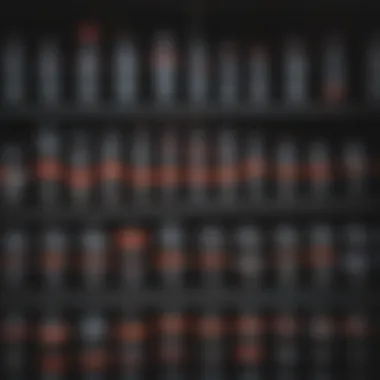

For instance, a 32 GB card might suffice for casual use, allowing for a few hours of footage. But if capturing high-quality 4K clips over multiple days, considering 64 GB or more can save a lot of hassle.
Understanding Speed Class Ratings
Speed classes indicate how quickly data can be written to the card, which directly affects performance during filming. GoPro Hero 6 can push data rates that might outstrip lower-class cards.
- Class 10: Minimum write speed of 10 MB/s. Suitable for most tasks but may struggle with 4K recording at high frame rates.
- UHS-I (U1): Guarantees a minimum write speed of 10 MB/s, but generally performs better than Class 10.
- UHS-I (U3): Offers a minimum write speed of 30 MB/s, making it more ideal for high-resolution video where data write speed is critical.
A card with a UHS-I U3 rating is often a safe bet for the GoPro Hero 6, especially if you're planning to shoot in 4K or in burst mode.
Factors Influencing Write Speeds
The actual write speeds can be influenced by several elements, not just the speed class of the card itself. Here are some considerations:
- Card age: Older cards may not perform as efficiently as their newer counterparts. If your card has been around the block, it might show signs of wear.
- File fragmentation: Over time, as files get deleted and recorded, cards can become fragmented, affecting write speed.
- Camera settings: If you're using the highest resolution or frame rate, the camera demands more from the SD card, so always ensure it aligns with the card's capabilities.
"A reliable SD card is the backbone of your recordings; without it, the best moments could very well remain unwitnessed."
Selecting wisely can lead to on-brand actions in a water setting, ensuring nothing hits the cutting room floor.
Recommended SD Cards for GoPro Hero
Selecting the right SD card for the GoPro Hero 6 is more than just a preference; it's a crucial step in ensuring that your footage is captured effectively and reliably. The Hero 6 is designed to push the limits of action photography and videography, making it imperative that your memory card can keep up with its robust performance. Let's dive deeper into the top brands and specific recommendations that can help elevate your shooting experience.
Top Brands in the Market
When it comes to choosing an SD card, familiarity with top-tier brands can provide peace of mind. Key players in the memory card market consistently deliver performance and reliability. Brands like SanDisk, Lexar, Samsung, and V90 are known for their innovation and quality. Each provides unique features suitable for diverse filming needs, but also have a common thread of excellence that Gulf together.
Specific Product Recommendations
SanDisk Extreme
SanDisk Extreme stands out due to its impressive speed class ratings which can handle high-resolution video without breaking a sweat. The card boasts a writing speed that supports 4K video recording, making it an essential companion for the Hero 6. Its standout characteristic is its resilience against harsher conditions; it's water, temperature, and shock-resistant. This makes it an ideal choice for surfers or paddleboarders who may find themselves surrounded by unpredictable environments. A uniqueness feature is the ability to recover deleted files through their RescuePRO software, which offers added security for those precious shots.
Lexar Professional
Lexar Professional’s claim to fame lies in its high storage capacity, allowing talented photographers to push limits without worry. It presents a notable characteristic of sustained write speeds, especially when handling bursts of images or lengthy videos. This feature can significantly enhance the shooting experience for instructors capturing instructional sessions on the water. The downside is that while it delivers performance, some users have noted a slight dip in longevity over extended periods of usage. However, the clarity and vibrancy of images often outweigh this drawback.
Samsung EVO+
Samsung EVO+ brings to the table speed combined with significant storage capabilities. It’s favored for its swift read speeds, which enable high-resolution streaming. The key characteristic that makes it popular among filmmakers on the go is its reliability, decorated by positive user experiences with its durability in various filming conditions. While the card is well-suited for most filming scenarios, you might find it slightly pricier compared to other cards with similar specs. It's a trade-off for those who value quality.
V90 SD Cards
V90 SD cards cater primarily to professional users, offering excellent write speeds that accommodate the demanding recordings of high-paced action videos. Their major advantage is that they meet the stringent requirements needed for continuous video recording. This feature is particularly beneficial for those documenting intense water sports or adventurous kitesurfing trips. However, this performance comes with a premium price tag, making it a more significant investment compared to standard cards. Still, for serious filmmakers, this choice can provide the reliability necessary to capture every moment without compromise.
Choosing the right SD card isn’t just about speed and storage; it reflects your commitment to quality in every scene you capture.
In summary, by carefully considering these brands and product options, you'll find yourself well-equipped to harness the full potential of your GoPro Hero 6. Whether you're ferrying cameras across waves or documenting the thrill of the moment, the right SD card is essential.
Evaluating Performance in Real-world Scenarios
When it comes to capturing breathtaking moments with your GoPro Hero 6, understanding how your chosen SD card will perform during various activities is critical. More than just a storage device, the SD card’s ability to handle different recording conditions and requirements can make or break your shooting experience. As outdoor enthusiasts like surfers, paddleboarders, and kitesurfers, you need reliable equipment that keeps pace with your adventures. This section digs into three main areas: performance in high-frame-rate scenarios, the card’s resilience under various conditions, and thorough testing for durability and reliability, ensuring your SD card meets the demands of action-packed environments.
Performance During High-frame-rate Recording
The GoPro Hero 6 boasts an impressive capability to record in super high frame rates, particularly in 4K at 60 frames per second or 1080p at 240 frames per second. In these situations, the SD card's write speed is crucial; it needs to keep up with the flood of data generated during recording sessions. A card that cannot write fast enough may produce dropped frames or corrupted files, which is certainly not something one wants when capturing the thrill of riding a wave or performing stunts.
To get the most out of your Hero 6, look for SD cards that at least meet the UHS Speed Class 3 (U3) standard. This ensures they have a minimum write speed of 30MB/s, adequate for high-frame-rate recording. Using cards rated as V60 or V90 gives even more headroom for video—with these, you won’t have to worry about missing key action shots.
Resilience in Various Conditions
Natural environments can be harsh. Imagine a paddler's adventure on a rainy day or a kitesurfer performing tricks just inches above the water. Your SD card must endure not just moisture but also impact, temperature fluctuations, and dust. Many high-quality SD cards come with robust characteristics, featuring water resistance, shockproof designs, and the ability to work in extreme temperatures.
For instance, cards that are certified with an IP rating (Ingress Protection) offer an assurance that they are resistant to water and dust. This feature allows you to focus more on the ride and less on potential risks posed from the elements. An outdoor excursion should be fun, not a hassle spent worrying about whether the gear will withstand the trip. A better SD card means fewer interruptions and a more enjoyable experience.
Testing for Durability and Reliability
Understanding how resilient your SD card is plays a significant role in your overall recording experience with the GoPro Hero 6. Conducting tests in real-world settings can offer peace of mind and a sense of preparedness. Comprehensive durability tests often include subjecting cards to extreme temperatures, excessive shaking, and even small drops.
For the sake of your footage, consider looking for cards that have been tested under stress. Many reputable brands ensure their products come with durability tests and long warranties, guaranteeing reliability under typical shooting conditions.
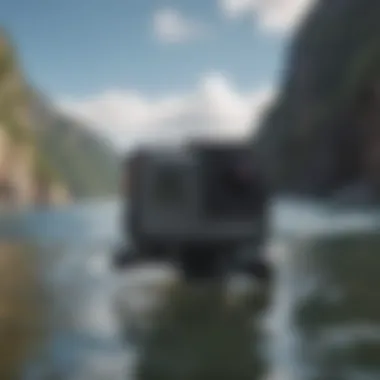

"A reliable SD card is the unsung hero of action sports; it’s there in the background, making sure every epic moment is recorded without a hitch."
Investing in a quality SD card that has been proven successful in strenuous conditions may save you from heartache and loss of valuable footage. It’s worth doing your homework to find out which cards are battle-tested and recommended by fellow enthusiasts in forums and reviews from reputable sources like Reddit or gear review websites.
Integrating these insights can significantly enhance the effectiveness of your GoPro Hero 6 in real-world scenarios, ensuring that your memories remain intact regardless of when or where your adventures decide to take you.
Best Practices for Maintaining SD Card Performance
When it comes to recording breathtaking moments with your GoPro Hero 6, ensuring your SD card is always up for the task is crucial. The last thing you want is to miss an epic wave due to card errors or storage failures. By adopting certain best practices for maintaining SD card performance, you can extend the life of your memory card and ensure reliable operation throughout your aquatic adventures.
Proper Inserting and Ejecting Techniques
Let's kick off with the basics: how you treat your SD card from the moment you pop it in to when you take it out matters a great deal. Proper inserting techniques prevent damage to both the card and the GoPro's internal components. Avoid forcing the card in; it should slide in smoothly. If resistance is felt, take a moment to check the orientation. Almost all GoPro models, including the Hero 6, have a small graphic on the card slot to guide you.
When it's time to take the card out, don't just yank it out as if you're pulling a rabbit out of a hat. Instead, use the eject mechanism properly. Gently press down on the card until you hear a little click, then pull it out carefully. This method minimizes wear on the connectors and keeps the card in good shape for the long haul.
Regular Formatting Guidelines
One of the best-kept secrets among seasoned GoPro users is formatting your SD card regularly. While it might sound like a hassle, periodic formatting helps in optimizing performance and prolonging card lifespan. Think of it as clearing the cobwebs out of an attic. Over time, as you add and delete files, the SD card can become fragmented, leading to slower read/write speeds and even corruption.
Formatting wipes the slate clean, eliminating unwanted files and organizing the card efficiently. Aim to format the card after transferring your files to a secure location, like an external hard drive or cloud storage. Just make sure your data is safely backed up before hitting that format button! Remember, formatting isn’t the same as deleting; it takes everything off, including hidden files that may cause trouble later.
Utilizing Compatible Readers and Adapters
In the world of technology, using the right tools can be the difference between success and failure. When dealing with SD cards, it’s no different. Always use compatible readers and adapters. Using sub-par or mismatched hardware can lead to read/write errors that can frustrate any kind of recording session.
Look for well-reviewed card readers that are specifically designed for your SD card's speed class. An adapter that doesn’t fully support your card’s capabilities could bottleneck performance, effectively turning a high-speed card into a snail. Moreover, always keep your readers clean and dry. A quick brush-off can prevent dirt or debris from hampering connection quality.
In essence, treating your SD card with care and attention will keep it ready for whatever adventure comes your way.
Troubleshooting Common SD Card Issues
When you're out capturing breathtaking moments with your GoPro Hero 6, the last thing you want is to face unexpected interruptions due to SD card problems. Understanding how to troubleshoot common SD card issues can save a lot of time and potentially a lot of your precious footage. Addressing these challenges not only enhances your recording experience but also ensures your gear remains reliable throughout various adventures. This section elaborates on recognizing corrupted files, dealing with read/write errors, and recovering data from malfunctioning cards.
Recognizing Corrupted Files
Corrupted files can be a nightmare for any content creator. Often, they make it look like all your hard-earned footage has simply vanished into thin air. Corruption might arise from several factors—be it sudden power loss during file transfer, an ungraceful ejection of the SD card, or even excessive wear and tear over time.
To identify a corrupted file, watch out for these red flags:
- The file doesn’t open or play properly.
- You notice strange artifacts or glitches in the footage.
- There’s an error message when attempting to preview or edit the file.
If you encounter these problems, don’t panic just yet. Sometimes, corrupted files can be repaired with software designed specifically for data recovery.
"An ounce of prevention is worth a pound of cure." This timeless advice rings true, particularly with memory cards. Regularly formatting your card (while backing up your important data) can help keep corruption at bay.
Dealing with Read/Write Errors
Read/write errors are often the bane of a fast-paced recording session. Such errors indicate that the card is unable to read or write data as intended. Common causes include using an incompatible card, a card that’s worn out, or inadequate speed class ratings for your recording needs.
If you face read/write errors, consider the following troubleshooting steps:
- Check compatibility: Ensure your SD card is on the compatibility list for GoPro Hero 6.
- Test with another device: Inserting the card into a different device can help ascertain if the issue is with the card or the GoPro itself.
- Inspect for physical damage: Look for any visible signs of wear, such as cracks or deformations, which might affect functionality.
If the problem persists, using a different, properly rated SD card would be the best course of action.
Recovering Data from a Malfunctioning Card
Nothing is more disheartening than losing footage. If your card starts malfunctioning, don't throw in the towel just yet. There are ways to recover lost data, but timing is crucial here. The first step is to immediately stop using the card. Continued use might lead to overwriting data.
To recover your data, follow these steps:
- Connect to a computer: Use a card reader to connect the SD card to your machine.
- Use recovery software: Numerous programs can help retrieve lost files. Some popular options include Recuva and PhotoRec.
- Professional help: If the situation is severe or the files are irreplaceable, consider consulting a data recovery specialist.
Always keep in mind that while recovery may be possible, it’s not guaranteed, so regular backups are essential to safeguard your valuable content.
By familiarizing yourself with these common issues and their solutions, you can enhance your overall experience with your GoPro Hero 6, minimize downtime, and keep the focus on capturing stunning visuals rather than worrying about technical hiccups.
Comparing SD Cards Across Price Points
When it comes to selecting the right SD card for your GoPro Hero 6, understanding the cost factor plays a crucial role. The realm of SD cards isn’t just black and white; different price points can correspond to a range of specifications, performance levels, and overall quality. By comparing SD cards at various price tiers, you’ll be able to make a more informed decision that aligns with your budget as well as your filming needs. It’s not just about picking the cheap option or the priciest one, but about grasping the nuances that come with each.
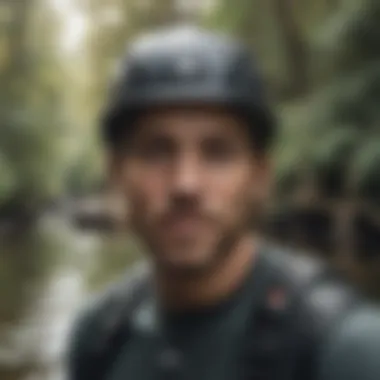

Budget-friendly Options
Going for budget-friendly cards can save a pretty penny, especially if you’re just starting or if you don’t plan on using your GoPro Hero 6 frequently. The beauty of a lower cost doesn’t necessarily mean you’re left out in the rain—many affordable cards still offer decent performance. Brands like SanDisk offer cards that perform reasonably well for standard shooting conditions.
- Key Benefits:
- Great for casual shooting.
- Typically larger storage options available at this price point.
- Sufficient for Full HD video but may struggle with 4K.
While they are wallet-friendly, it's wise to keep in mind that you might encounter slower write speeds and less reliability in extreme conditions. If your shooting style is more relaxed, budget cards can be a viable option.
Mid-range Selections
For those willing to spend a bit more, mid-range selections provide a sweet spot for performance and reliability. These cards often come with higher speed class ratings, meaning you can record high-frame-rate videos without dropping frames. Look for cards from brands like Lexar which are known for their robust performance.
- Advantages:
- Balanced value for price.
- Usually better handling of 4K video recording.
- Often include features like faster data transfer capabilities.
Mid-range options are particularly suitable for enthusiasts and active users who participate in outdoor adventures—like surfing or paddleboarding—where you need dependable equipment that can withstand the elements.
Premium Choices and Their Advantages
If quality is what you crave, fresh out of the gate premium choices offer the crème de la crème of SD cards. Products like Samsung EVO+ boast superior speed, resilience, and larger storage capacities. It's almost like driving a luxury car compared to a standard one; the performance and features you get are top-notch.
- Advantages:
- Outstanding performance in both read and write speeds.
- Excellent durability against extreme temperatures, water, and shock.
- Ideal for professional shooting and high-energy activities.
Impact of Environmental Conditions on SD Card Selection
Choosing the right SD card for your GoPro Hero 6 goes beyond just storage capacity and speed ratings. Environmental conditions play a crucial role that doesn’t often get the limelight, yet they can significantly influence your recording experience and the longevity of the card itself. With adventures often taking enthusiasts into unpredictable terrains—like the surf of a beach, the dampness of a rainforest, or the cold of a snowy landscape—understanding how these conditions affect card choice becomes vital.
Water Resistance and Durability Standards
When it comes to watersports like surfing and paddleboarding, having a water-resistant SD card is non-negotiable. Though the GoPro is designed to handle wet environments, the cards themselves should not be a weak link. Look for cards that boast water resistance and robust durability standards. For example, some cards are rated to perform in wet conditions or even withstand being submerged for a limited duration.
Consider this while selecting:
- IP Ratings: Cards with an Ingress Protection (IP) rating can indicate their ability to resist dust and water. An IP68 rating or similar suggests solid protection against these elements.
- Shockproof Design: A sturdy build can prevent physical damage when the device is dropped or knocked against rugged surfaces.
Overall, a well-made card will not only survive getting splashed or fully submerged but also maintain data integrity even when exposed to moisture.
Temperature Extremes and Card Functionality
Your adventures might lead you to extremes like scorching rooftop summits or icy peaks. Here’s the deal: temperature fluctuations can have a huge impact on SD card functionality. Some cards are built to endure a wider range of temperatures, which is critical if you plan to shoot in locations subject to rapid changes.
Keep in mind these tips:
- Operating Temperature Limits: Opt for SD cards that can handle a varied range from -25°C to 85°C. This ensures reliable functioning regardless of whether you're capturing images on a burning summer day or frosty winter morning.
- Storage Temperature Recommendations: When not in use, store the card within its recommended temperature range; it’s just common sense. Heat or extreme cold can cause data corruption or even damage the card itself.
"The right SD card protects your memories from the merciless tests of nature."
Closure and Final Recommendations
Selecting the right SD card for your GoPro Hero 6 is not merely about picking one off the shelf. It’s a crucial decision that can profoundly influence your experience whether you are capturing stunning waves or breathtaking mountain vistas. An optimal SD card ensures that your memorable moments are recorded without any hassle, allowing you to focus on the adventure ahead.
Throughout this article, we have dived into multiple dimensions of SD card selection, from understanding specifications to practical insights on maintenance. By recognizing the compatibility of your card, assessing storage capacity, and comprehending speed class ratings, you empower yourself to maximize the Hero 6’s recording potential.
Here, I’ll summarize the salient points to consider:
- Compatibility: Always check if the SD card is compatible with the GoPro Hero 6 to avoid unexpected surprises at the moment you hit that record button.
- Capacity Needs: Think about your recording length and type. A day filled with action-packed shots may require more storage than a leisurely paddleboard outing.
- Speed Ratings: Ensure your chosen SD card can handle the high-speed data transfer necessary for high-resolution videos
- Environmental Factors: Remember how the conditions might affect your SD cards, especially if you’re surfing or kitesurfing in challenging weather.
This careful consideration elevates your filming experience, providing you the reliability and performance necessary for capturing high-quality shots.
Summary of Key Points
- Choose a compatible SD card for the GoPro Hero 6 to avoid performance issues.
- Assess your storage needs based on expected recording duration and conditions.
- Pay attention to speed class ratings to ensure smooth performance during high-frame-rate recordings.
- Select cards that are durable and resilient against environmental challenges, like water and temperature extremes.
Incorporating these elements ensures your memory cards are up to par and ready to keep pace with your adventurous spirit!
Encouragement for Future Usage
As you prepare for your next adventure, remember that the right equipment can make all the difference. It’s not just about the GoPro Hero 6; it’s about how well your supporting gear performs too. This not only enhances the quality of your footage but also boosts your confidence as you navigate through various environments, be it the surf, calm waters, or windy skies.
Moving forward, I encourage you to continue exploring and experimenting with different SD cards. There are always new models emerging in the market, bringing improved speed and resilience. Stay informed and updated; don’t hesitate to engage with fellow surf enthusiasts and tech gear reviewers on platforms like Reddit or dedicated forums. Your GoPro is a window to countless adventures—make sure its foundation is solid.
"The best memories come from great adventures, supported by the right tools. Choose wisely, and capture everything!"
Utilize your newfound knowledge for each future purchase, and don’t shy away from investing in quality. Your adventures deserve nothing less.



